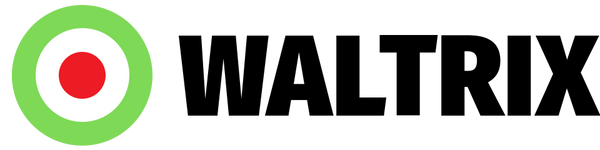Common Questions
Does EcoWatch support 15 minute prices?
EcoWatch does support 15 minute prices. Each model handles the display differently.
Julia 12 hour model: Each pixel show each 15 minute interval
Julia 24 hour model: Each pixel show the average of the two 15 minute intervals. First pixel is quarter 1 and 2, second pixel is quarter 3 and 4.
Ida: Each pixel show the average of all quarters in that hour.
Johanna: The first pixel is quarter 1. The second and third pixel is quarter 2. The fourth and fifth pixel is quarter 3. The last pixel is quarter 4.
How does EcoWatch work?
During the installation of the clock, you connect it to your home network. Once the clock has a functional internet connection, it retrieves information about today's electricity prices from our cloud service. Every hour, the clock updates itself so that you can see the electricity price for the current hour and the next 11-23 hours.
Why should you use EcoWatch?
Electricity prices can vary significantly throughout the day, and the difference between the cheapest hour and the most expensive is usually around 1-3 SEK per kWh. This means that you can save 3-12 SEK per dishwasher/ washing machine cycle if you use them during a green hour instead of a red one. Other examples of savings:
10-minute shower: Save 1€
Filling a bathtub (150 liters): Save 2€
Charging an electric car (50 kWh): Save 15€
Couldn't I just look at an app?
Yes, the app market for electricity consumption is plentiful and in some cases using the app is enough. What EcoWatch offers is a fast and very simple way to make decisions even without knowledge of electricity prices. Instead of having to think about or ask around if 0.6€ / kWh is cheap or expensive, you can simply look at the EcoWatch and find out if you can use electricity.
What does the colors mean?
The clock is divided into 3 colors. The default colors are green, yellow, and red, but these can be changed by the user. Green, or cheap hours, includes all hours where the price is below the average for the day. Anything above the average is divided into two fields, where the cheaper hours turn yellow, and the more expensive hours turn red.
EcoWatch also supports setting your own prices for the different levels in EUR, SEK, NOK and DKK
Is today's electricity price compared to historical data?
EcoWatch comes in three different settings:
Average (default): Looks for cheap and expensive hours only during the day
Extended average: Select 2-7 days to compare the current price against
Own choice: Select your own values (up to 2 decimal places) for each zone.
So by using the Extended average settings your EcoWatch can compare the current prices with historical data up to 7 days
I'm colorblind, how does the watch work for me?
The clock has settings that are easily adjustable through a webbapp, both when you install the clock for the first time and once it's already on the wall. If you find our standard colors challenging, you can find some that work for you. If you're unsure, contact us for assistance.
I've signed a fixed electricity agreement, how can I use the EcoWatch?
In the uncertain electricity price market, it's challenging to predict how fixed agreements will look when it's time for renewal. Following the significant increase in electricity prices at the end of 2021, several energy companies in Europe and the United Kingdom faced financial difficulties, leading to bankruptcies. The fixed agreements offered by electricity companies are expected to become more expensive and shorter in duration.
How much electricity does EcoWatch consume?
Our clocks consume 1W at standard brightness, equivalent to a typical LED lamp found in the ceiling. At the highest brightness settings, our large clocks can draw up to 4W.